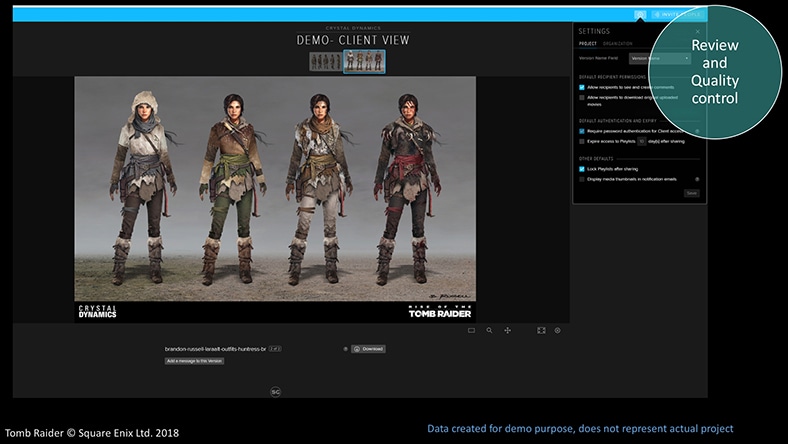& Construction

Integrated BIM tools, including Revit, AutoCAD, and Civil 3D
& Manufacturing

Professional CAD/CAM tools built on Inventor and AutoCAD
Image courtesy of Anastasiya Osichkina
Video game assets are the pieces of digital content that go into a game, including visual design and media files, animations, sounds, and any other assets for game development.
Modern video games require a staggering amount of total game assets, which come in the form of animations; sounds; 2D illustrations and textures; and 3D models of characters, buildings, vehicles, or any other objects.
Today’s gamers expect top-shelf visuals as a matter of course, adding to the already high demands for thousands of complex assets for most games. This process typically begins with conceptualizing game assets, where artists illustrate 2D sketches of asset versions before stakeholders agree to move forward with a final concept. Next, the 3D modeling process begins with a rough, low-poly software model. After approval, finer details will be fleshed out with a high-poly mesh that’s closer to a finished model, typically done in Autodesk Maya or 3ds Max.
Then, it’s time for texturing, where 2D images of colors, patterns, and other details are wrapped around the polygonal geometries of the 3D model to make them look realistic. Further realism can come from adding lighting effects.
Certain assets for game development, such as character models, also need to be rigged and animated to control their in-game dynamics. Maya is the game industry standard for animations—game assets that lay out the movements of other assets like characters or machinery. As a final step, game developers optimize game assets for the best performance on a particular game system, such as a console or a PC. Optimizing assets may include compressing the size of game asset files like models and textures so they’re not too large to run smoothly on a game system.
Image courtesy of Pablo Ehrlich Gebara
Attract players with unforgettable characters
Game characters are what drives emotional investment. Autodesk game asset creation software provides a wealth of character-creation tools to bring your ideas to life, from low-poly creatures to highly detailed heroes.
Deliver high-quality animations
Whether you’re animating a high-octane racecar or the fluffiest kitten, Autodesk Maya has the animation toolset to bring your 3D game assets to life.
Drop jaws with stunning environments
Autodesk game asset creation software's robust modeling tools help you build stunning, immersive worlds that captivate and engage players.
Iterate faster and increase creative revisions
Because developers need to evaluate and iterate many video game assets quickly, Autodesk software is optimized for super-fast viewport playback and game content revisions.
Accelerate development with procedural tools
When thousands of pieces of content are needed to create a world, procedural workflow tools can help quickly scale up asset creation to the highest level.
Scale up quicker with ready-to-use tools
Autodesk game asset creation software offers ready-to-use tools that allow you to start creating right away, while also providing the flexibility to expand your pipeline as needed.
Scale your studio’s rendering and simulation capabilities, while equipping artists with powerful modeling and animation tools
CD PROJEKT RED
When making vast animation libraries for Cyberpunk 2077, CDPR relied on the complementary workflows of MotionBuilder (for speedy motion capture previews) and Maya (for complex animated detail).
Image courtesy of CD Projekt Red
ARTIFICE STUDIO
To create their latest game, Legends of the Round Table, the Artifice team of 15 found that Autodesk’s Maya Creative was the best solution for their art.
Image courtesy of Artifice Studio
AAA STUDIOS
Learn how these three AAA-game makers all rely on Autodesk Flow Production Tracking (formerly ShotGrid) to track game assets throughout the game development process.
Image courtesy of Square Enix Ltd.
This presentation details making modular game assets in Autodesk 3ds Max for Star Trek Online.
Learn how you can stream animation data from Autodesk Maya to Unreal in real time, allowing you to work on character game assets in Maya while seeing a preview of your work inside Unreal as you are making changes.
Dive into this curated list of game development events, competitions, professional organizations, and other resources for any level of creator.
Find out how CEO Richard Jolly went from gaming online to making AAA titles in-studio.
Get work lessons and career advice from an artist making one of the most important game assets: animations.
Get all the news, artist interviews, and game development career advice on Autodesk’s visual arts blog.
An example of a game asset is one of the Rings of Power in a Lord of the Rings video game—but it could also be the character who wears the ring, the texture layer on the ring that makes it shiny, the sound that plays when the ring goes on, and the animation of a character putting on the ring.
A game asset is any deliverable content item for a video game, including 3D models, textures, animations, and sounds.
Some of the software tools needed to create game assets include programs for making concept art and textures such as GIMP (2D) and Autodesk Mudbox (3D); 3D modeling programs such as Autodesk Maya and 3ds Max; character animation software like Autodesk MotionBuilder; and game asset management/project management software.
Once you have and know the basics of one or more software programs mentioned in the question above, game asset creation normally unfolds in the following steps: conceive, model, texture, rig, animate, and optimize.
The first step may involve researching and brainstorming ideas, followed by creating concept art. If you’re working with other team members, modeling may include exchanging ideas and suggestions among them. The same goes for texturing and animating.
After those steps, optimization involves compressing the size of the game asset model and texture files so that they load and perform efficiently in a game engine.