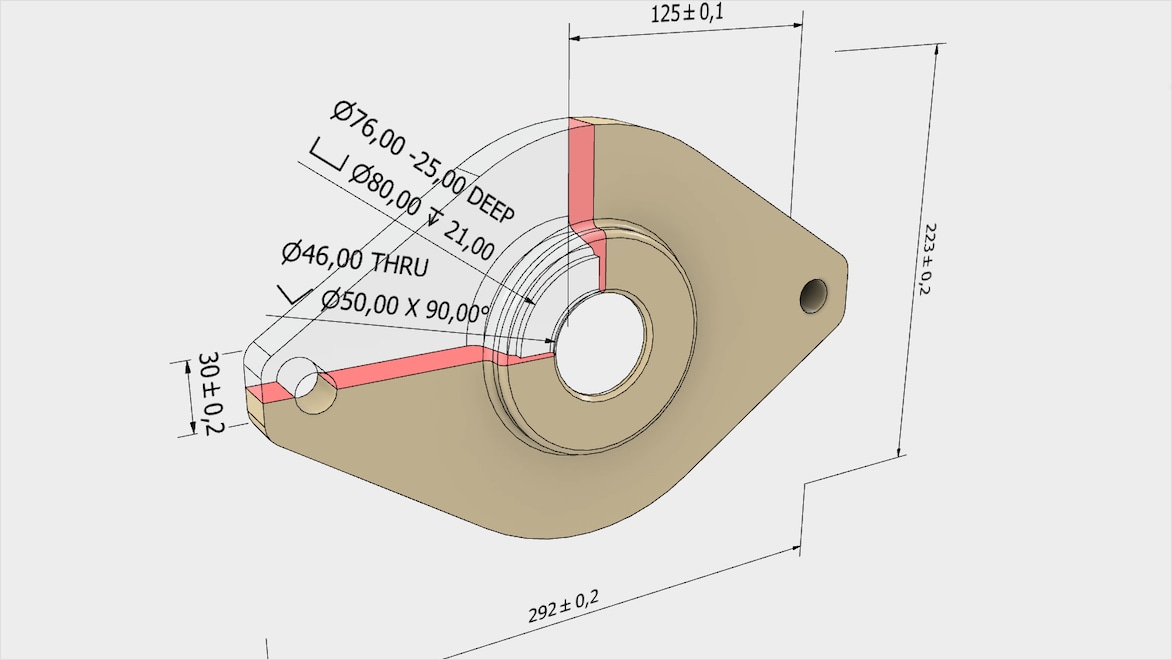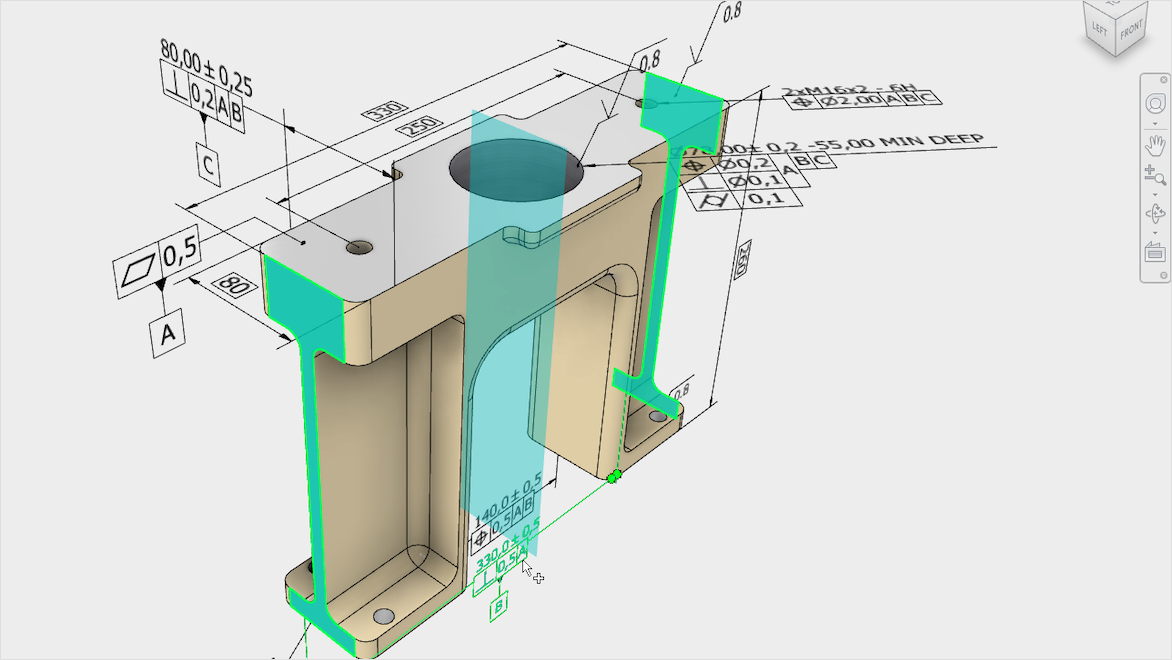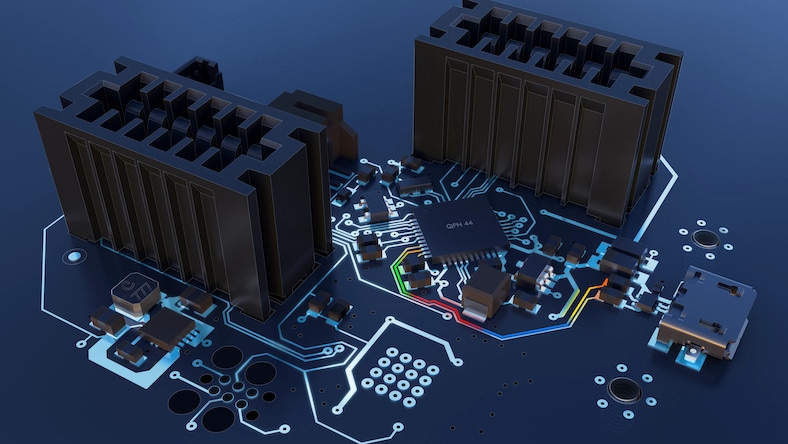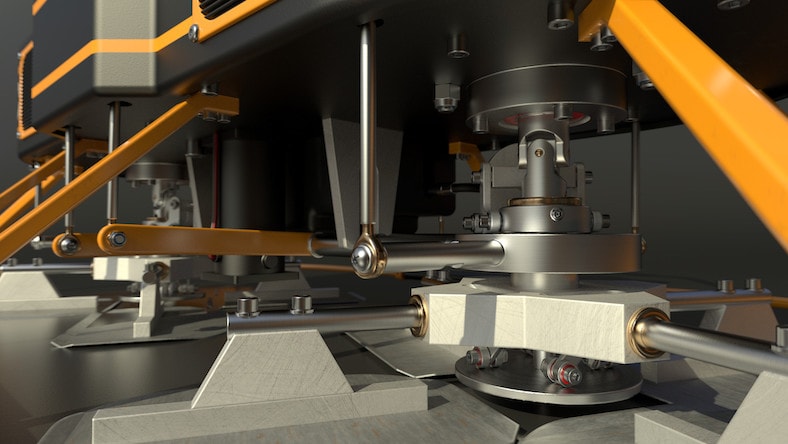& Construction

Integrated BIM tools, including Revit, AutoCAD, and Civil 3D
& Manufacturing

Professional CAD/CAM tools built on Inventor and AutoCAD
Geometric dimensioning and tolerancing (GD&T, or sometimes GDT) is a symbolic system of annotating part designs with descriptions of the part’s shape and size, with the allowable manufactured variations from those measurements. It was traditionally communicated through 2D technical drawings. Modern GD&T software embeds the information directly in the 3D CAD model, replacing the 2D technical drawings traditionally used in design.
Standardized GD&T systems from the American Society of Mechanical Engineers (ASME) and the International Organization for Standardization (ISO) trade organizations are used in manufacturing today to better communicate the functional reasons behind a product’s dimensions between designers, manufacturers, and inspectors. When properly used, GD&T can reduce errors, reworking, and time to market. It can also lower the cost of production because finding acceptable tolerances for a part’s features can reduce inspections and part reject rates.
GD&T standards are more effective than earlier methods that relied only on linear dimensions or lengthy notes written on a design, and they define both design intention and inspection requirements better than old coordinate measurement systems. When everyone involved with the process knows how to encode and interpret GD&T as needed, it is a clear and concise method of communication across disciplines and teams.
In 1940, naval engineer Stanley Parker began developing a proto-GD&T system to be more reliable and cost-effective than specifying part features using coordinate measurements and plus/minus tolerancing. That led to enacting a military standard, and today manufacturers worldwide follow the trade GD&T standards most recently updated in the late 2010s.
Modern GD&T also often comes in the form of information that GD&T software embeds into 3D models. Standard-conforming GD&T has to include “semantic” tolerances, which means they conform to the ASME and ISO standards’ logic. However, GD&T software generally doesn’t enforce semantic GD&T, making designers responsible for annotating the designs properly for best results.
The organic geometries of generatively designed parts can make applying GD&T seem impractical, but there are opportunities for its use. In these instances, GD&T can be used to develop features that connect to other parts and define them using standard geometric shapes with traditionally defined datums.
While CAD models produce theoretically perfect geometrical dimensions, physically produced parts can never be perfect. GD&T defines acceptable tolerance ranges for every part feature so parts will fit into assemblies and function correctly without incurring the extra costs of tighter tolerances. Well-enacted GD&T can improve quality while reducing cost and time to market, synchronizing the efforts of designers, machinists, and QA with a concise, symbolic language.
GD&T is critical for large automotive OEMs using thousands of suppliers and producing millions of complex parts to meet standards and pass inspection.
GD&T ensures a smoother process when prototyping a series of design iterations where products balance functionality, aesthetics, and ergonomics.
Mechanical, electronic, and PCB design comprise complex electronics, and GD&T puts suppliers and engineers on the same page.
Larger machinery requires many low-volume parts that operate under extreme conditions, making GD&T’s connection between design and manufacturing vital.
With many intricate parts contributing to highly repetitive, precise movements, robotics parts need accurate GD&T for calibration, validation, and inspection.
Whether dealing with mass-produced furniture or custom-designed boutique pieces, proper GD&T for woodworking helps reduce scraps and rework.
Executing GD&T well leads to several valuable benefits, including cost-effective and timely production of reliable parts with less error and scrap.
GD&T describes a part’s tolerances better than linear dimensions, helping manufacturers meet the design intent without creating many costly prototypes.
With good GD&T, departments can work in parallel with smoother operation—for example, more successful assembly and speedier quality control.
GD&T helps produce qualified parts with fewer rejects, and those parts are assured to fit correctly in assemblies.
GD&T is a symbolic system, so people using different written and spoken languages can all understand it exactly. That makes GD&T extremely effective for international projects.
Overly tight tolerances increase cost and production time due to new tooling investments and unnecessarily high reject rates. GD&T finds acceptable tolerances that maintain functionality at a lower cost.
When you’re confident in proper GD&T documentation, production and inspection processes are repeatable effectively at scale. Inspection is digitized and automated, with the data captured for your audit trail.
Get Inventor + AutoCAD + Autodesk Fusion + more—Professional-grade tools for product development and manufacturing planning.
Learn why it’s important that everyone has the same understanding of what finished parts should look like—and how to use GD&T to get on the same page.
See how adding GD&T to your hole patterns will lead to fewer parts failing inspection.
See how CAD data is consumed by production engineering and CAM systems and why center-tolerance models are a best practice for providing CAD data for manufacturing.
Tolerance in GD&T is the “permitted variation of the specified value of a quantity, expressed as the difference between the permitted maximum and the permitted minimum value,” according to the ISO. The five categories of GD&T symbols (form, profile, orientation, location, and runout) describe the different categories of tolerances. While there is a large variety of GD&T tolerances, they relate to the part’s form, function, and fit.
The ISO defines a datum as a “designation whose concept is a value.” For example, datums are points, lines, planes, or a combination within the three-dimensional datum reference frame (DRF) of GD&T documentation. Datums on a chart are theoretically perfect, whereas datum features are a manufactured part’s physical slots, holes, faces, and other features whose measurements may vary from the theoretical numbers from the GD&T’s allowed tolerances.
Before GD&T, engineers specified production part features using tools like coordinate measurements, plus/minus tolerancing, and X/Y areas. Then, in 1940, a naval engineer named Stanley Parker published the earliest work on geometric dimensioning and tolerance. He developed a proto-GD&T using the idea of “true position” to reduce errors and be more reliable and cost-effective for the many contractors building components during World War II.
The MIL-STD-8 publication became the military standard for GD&T, but it was later canceled. Still, GD&T was here to stay. The current US GD&T standard is the American Society of Mechanical Engineers’ ASME Y14.5-2018; elsewhere in the world, it is the ISO 1101:2017.
GD&T describes the design intent—rather than simply the geometry—of a part, from the product designers and developers to the assembly and inspection workers. It conveys a part’s manufacturability and functionality better than just linear dimensions.
With proper GD&T, each party touching a product design shares an explicit symbolic language that defines a part’s tolerances and can reduce part scraps, rework, and other errors while finding the most cost-effective tooling and fabrication path for each piece.
The five categories of GD&T symbols are tolerance controls for form, profile, orientation, location, and runout:
GD&T in the form of 3D annotation (in Autodesk Inventor, for example) allows the CNC programmer to reference the GD&T while programming the part and helps them to program tolerance inspections into their CNC code. For example, the cutting tool may wear during machining, reducing cut accuracy. In-program inspection will notice that and stop the program so the cutting tool can be replaced and the program restarted.
Metrology hardware—used to inspect parts manually after machining—can also automatically pick up the tolerances from GD&T in Fusion 360—saving the repeat data input. Fusion 360 can then combine the results from the inspection into a report, which can be saved into a PDM or PLM system for future reference.