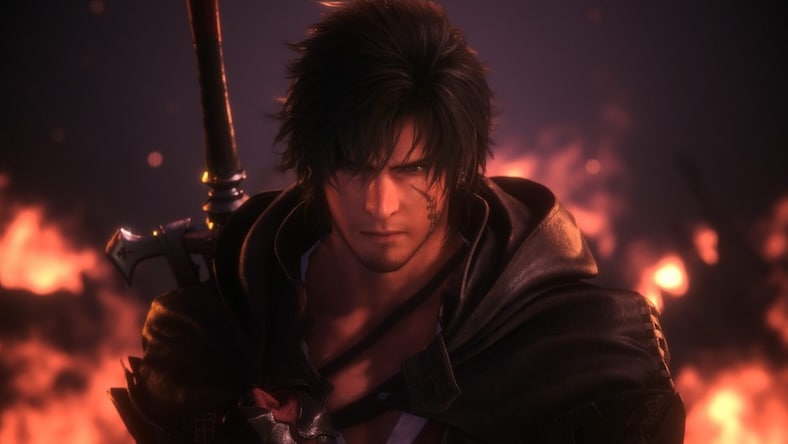& Construction

Integrated BIM tools, including Revit, AutoCAD, and Civil 3D
& Manufacturing

Professional CAD/CAM tools built on Inventor and AutoCAD
Mobile game design and development involves creating games for smartphones and tablets, focusing on gameplay concepts, visuals, and user experience while balancing game monetization and player enjoyment.
The mobile game design and development process starts with conceptualization and planning, when a core idea is formed, market research is conducted, and a game design document (GDD) outlines gameplay, visuals, and monetization strategies. A prototype is built to test critical mechanics, and feedback is gathered for refining the game.
During design and pre-production, the game’s mechanics, art, and sound are developed, and the game is coded using engines such as Unity or Unreal. Developers focus on creating a functional product and optimizing it for different mobile devices.
Next comes testing, where quality assurance (QA) teams identify bugs, performance issues, and user experience improvements. User testing ensures the game is enjoyable, and compliance checks guarantee it meets app store guidelines. Once the game launches, marketing attracts players.
Post-launch, developers provide ongoing support with regular updates, new content, and retention strategies like in-game events. Monetization through in-app purchases and ads is balanced to maintain profitability and player engagement. The process is iterative, updating and improving based on user feedback and market trends.
Mobile gaming is rapidly advancing with trends such as augmented reality (AR), virtual reality (VR), cloud gaming, AI integration, and other emerging technologies. AR games overlay digital elements onto real-world environments, while VR creates immersive environments, though it’s less common in mobile due to hardware requirements. Cloud gaming enables streaming high-quality games on mobile devices without needing downloads. It’s driven by services including Google Stadia and Xbox Cloud Gaming and relies on solid internet connections.
AI enhances mobile games by improving NPC intelligence, generating procedural content, and optimizing gameplay through data-driven personalization. AI also aids in automating game testing and bug detection. Other technologies include 5G for faster, low-latency multiplayer and cloud gaming experiences, and blockchain, which introduces new models like NFT-based ownership of in-game assets. Wearables are being integrated into gaming for gesture controls and fitness-based gameplay. These trends are reshaping mobile gaming, making it more immersive, accessible, and economically innovative.
Using software for mobile game design and development brings significant benefits that enhance efficiency and quality:
Autodesk software integrates smoothly with Unity and Unreal Engine, enabling easy asset exporting and real-time collaboration, ensuring a smooth transition from design to development. The Unreal Live Link for Maya, for example, lets you stream animation data from Maya to Unreal in real time, allowing you to work on character assets in Maya while seeing a preview of your work in progress inside Unreal.
With advanced tools for AR and VR, Autodesk software facilitates the creation of immersive environments, handling complex animations and effects for high-quality mobile experiences.
Maya’s simulation tools for fluid dynamics, particles, and realistic texturing/shading elevate mobile game visuals while ensuring efficient performance on mobile devices. Use the Bifrost visual programming environment inside of Autodesk Maya to create stunning procedural effects for film, TV, and games.
Automated features such as UV mapping and procedural modeling speed up asset creation, while optimization tools ensure assets perform well on mobile devices without sacrificing quality.
Cloud-based tools such as Autodesk Flow Production Tracking support remote collaboration, asset management, and version control, helping streamline workflows for distributed teams.
SUPERGENIUS
A third-party game studio uses Autodesk solutions to help streamline complex workflows and bring some of the world’s most iconic titles to life.
Image courtesy of SuperGenius
SQUARE ENIX
A Japanese game studio uses Autodesk Maya, MotionBuilder, and Flow Production Tracking to set new standards in the Final Fantasy series and the gaming world.
Image courtesy of Square Enix
GAMITRONICS
A leading VR/AR, theme park, and robotics/AI company uses Autodesk solutions to blend gaming, VR, and networking into an immersive universe.
Image courtesy of Gamitronics
Watch SQUARE ENIX reveal how it achieved exceptional results with Autodesk software at the GDC 2024 Autodesk Developer Summit.
Read James Brady’s key tips on successfully guiding creative teams and fostering growth in the dynamic world of game development.
Learn how to stream real-time animation data from Maya to Unreal with the Live Link for Maya plugin.
Mobile game design focuses on the creative aspects of the game, including its concept, gameplay mechanics, story, visual aesthetics, and user experience. Designers are responsible for shaping the game’s look and feel and planning the player experience. On the other hand, mobile game development is the technical process of building the game based on the design. Developers write code, integrate assets, optimize performance, and ensure the game functions properly on mobile devices. In short, design is about planning and creativity, while development is about execution and functionality.
The time to design and develop a mobile game varies based on complexity. Simple games, such as casual or 2D puzzle games, typically take two to six months, while moderately complex games, like 3D RPGs or multiplayer games, can take six to 18 months. Highly complex games with advanced mechanics, large 3D environments, or live service features may take one to three years or more. Also, many mobile games require ongoing updates and maintenance post-launch, extending their development cycle further. The timeline depends on the game’s scope, features, and the size of the development team.
Managing project timelines and feedback during mobile game development involves setting clear milestones and deadlines, often using agile or iterative processes for flexibility. Regular team meetings and transparent communication keep everyone aligned, while early prototyping, user testing, and continuous feedback loops help refine the game. Feedback is incorporated iteratively, prioritizing critical issues, and buffer time is built into the schedule to accommodate unexpected delays. Flexibility is vital, as developers may adjust the game’s scope to stay on track. Post-launch, ongoing feedback supports future updates and improvements.