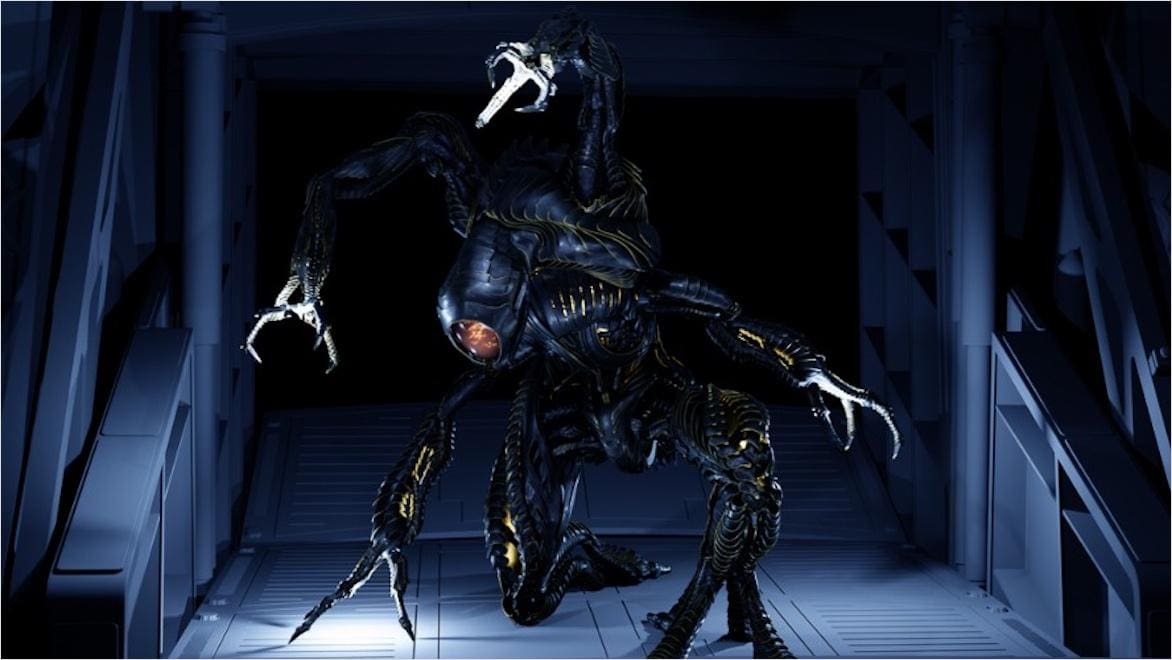& Construction

Integrated BIM tools, including Revit, AutoCAD, and Civil 3D
& Manufacturing

Professional CAD/CAM tools built on Inventor and AutoCAD
3D shading involves the application of lighting effects to 3D objects to simulate interaction with virtual light sources, creating depth and realism.
Phong shading is a technique used in 3D graphics to improve the visual appearance of surfaces. It interpolates surface normals across polygons, allowing for smoother shading. By considering factors like diffuse reflection and specular reflection, Phong shading accurately models how light interacts with surfaces.
The Blinn–Phong reflection model enhances the original Phong shading technique in 3D graphics. It introduces a halfway vector between the viewer and the light source, which provides more accurate specular highlights. Unlike Phong, Blinn–Phong reflections become elliptical when viewed from steep angles, mimicking real-world scenarios. This model balances accuracy and computational efficiency, making it suitable for real-time rendering in older graphics pipelines.
Physically-based rendering (PBR) is an advanced approach in computer graphics that aims for photorealistic rendering. It models light interactions with surfaces based on real-world physics. Key aspects include energy conservation, material properties (albedo and roughness), and the microfacet theory. PBR uses texture maps to define material characteristics, resulting in lifelike visuals for movies, video games, and other digital imagery.
Texture and shading are integral to animation, visual effects (VFX), and video game development, producing realistic and visually captivating virtual environments, characters, and objects. Textures provide detailed surface information such as color, roughness, and reflectivity, simulating materials like wood, metal, or skin. Shading models determine how light interacts with these surface textures, generating effects like highlights, shadows, and reflections.
Combining texture and shading models creates realistic visuals by accurately replicating how light interacts with surfaces in the real world. With advanced shading models and physically-based rendering, artists and developers can achieve a high level of realism, immersing viewers in believable virtual environments, characters, and objects.
3D rendering software combines many technologies to apply texture and shading to objects. Texture mapping wraps 2D images onto 3D surfaces using UV mapping techniques. Shader programming uses vertex and fragment shaders to calculate lighting, texture sampling, and shading computations for detailed rendering of surface appearances.
Physically-based rendering employs complex algorithms to simulate realistic interactions of light with surfaces based on their physical properties. Additional techniques like normal mapping and bump mapping are used to simulate surface detail without adding geometric complexity.
The top six benefits of 3D shading models are:
3D shading models accurately simulate how light interacts with surfaces, resulting in more realistic renderings of real-world objects and environments.
By adding highlights, shadows, and reflections, 3D shading models improve the visual appeal of 3D computer graphics, making them more engaging and captivating.
Shading models contribute to the perception of depth and dimensionality in 3D graphics by manipulating light and shadow to create the illusion of form and volume.
Shading models offer artists and designers precise control over the appearance of materials and surfaces, helping them achieve specific aesthetic goals and convey desired moods or atmospheres.
Advanced shading techniques, such as physically-based rendering, can help streamline the rendering process by accurately simulating light behavior while minimizing the need for manual adjustments, resulting in more efficient workflows.
3D shading models are versatile tools that can be applied to animation, visual effects, video games, architectural visualization, and product design, providing consistent and high-quality results across various media and industries.
GHOST VFX
A visual effects team uses Autodesk Maya and ShotGrid to bring a giant main character to life in the Netflix film Troll.
Image courtesy of Netflix
CG SPECTRUM
A leader in game development, VFX, and animation education highlights in-house talent in an animated commercial.
Image courtesy of CG Spectrum
WARNER BROS. GAMES AVALANCHE
A video game publisher creates and refines characters, animations, and cinematics with Autodesk Maya and Autodesk MotionBuilder.
Image courtesy of Warner Bros. Games Avalanche
See how Pixomondo used Maya to master the details of otherworldly creatures, animals, trees, and vegetation.
Find tutorials for modeling, rigging, animation, FX, rendering, and motion graphics with Maya.
See how Adrian Bobb uses Maya and Autodesk Arnold to develop thrilling characters for sci-fi horror short films.
3D model shading refers to applying lighting effects to three-dimensional objects in computer graphics to create the illusion of depth, form, and realism. It simulates how light interacts with surfaces within a 3D scene, resulting in effects such as highlights, shadows, reflections, and refractions. By accurately depicting how light illuminates and interacts with objects, 3D shading enhances the visual appeal and realism of digital imagery, making it an essential aspect of rendering in fields such as animation, visual effects, gaming, and architectural visualization.
3D model shading involves several steps to simulate how light interacts with its surfaces. Start by applying textures to define the object’s appearance, then set up the lighting environment with various light sources. Choose a shading model that suits your needs, adjust material properties like color and reflectivity, and compute shading effects such as highlights and shadows based on the model’s geometry and lighting conditions. Fine-tune parameters and iterate as needed to achieve the desired visual result, then render the final image to generate a high-quality representation of the shaded 3D model.
A shading model, also known as a lighting model or rendering model, is a mathematical algorithm or set of rules used in computer graphics to mimic how light interacts with surfaces in a 3D scene. Shading models calculate the color and intensity of light at each pixel on a rendered image based on factors such as surface orientation, material properties, and lighting conditions. These models determine how light reflects, refracts, and scatters off surfaces, resulting in effects such as highlights, shadows, and reflections.
Shading on a material within a 3D model significantly impacts the model. It contributes to the model’s realism by simulating how light interacts with its surfaces, lending a lifelike quality to the digital representation. Shading enhances the visual appeal of the model, introducing effects like highlights, shadows, and reflections that make it more visually engaging. Shading also helps differentiate between different materials within the model for accurate representation of surfaces such as metal, plastic, or fabric. Shading communicates essential information about material properties and helps evoke emotions and atmosphere within a scene.