Improving Product Performance with Simulation and Automation
Product recalls, non-conformances, field failures. When your products fail to meet expectations, your customers are unsatisfied, and your company loses brand reputation. Suddenly, instead of concentrating on the shiny new project you are so excited about, that old design you thought you’d left behind is back to haunt you.
And you don’t have the time to be repeating old work. You’re under pressure to complete your design and engineering work as quickly as possible and deliver the designs into manufacturing. After all, if your company isn’t the first to deliver products to market that make your customers happy, your competitors will.
To ensure that a design is robust enough to meet requirements takes time, though. So how do you meet the opposing conditions of ensuring product quality while reducing design cycle time? Simulation tools can help.
In this article, we’ll help you find classes to get you started with product simulation and show how you can turn your design process on its head by starting with simulation to choose from pre-validated designs that have been generated for you.
”With the use of CFD, the amount of physical prototypes has reduced a lot. The simulation of flow can reliably show whether the dimensions of the product work.” –Ismo Vaaraniem, Kytola Instruments
Getting started with product simulation
An immediate benefit of working with a 3D CAD model is the ability to forecast how a product will perform in the real world while reducing the number of physical prototypes needed for collaboration and testing.
Simulations can vary from relatively simple mechanical studies that show how components move while checking for clashes to highly sophisticated simulation for fluids, gasses, and plastic injection molding.
The good news is that getting started with simulation doesn’t need to be a challenge, as Elizabeth Bishop explains in her class about getting started with simulation in Fusion 360.
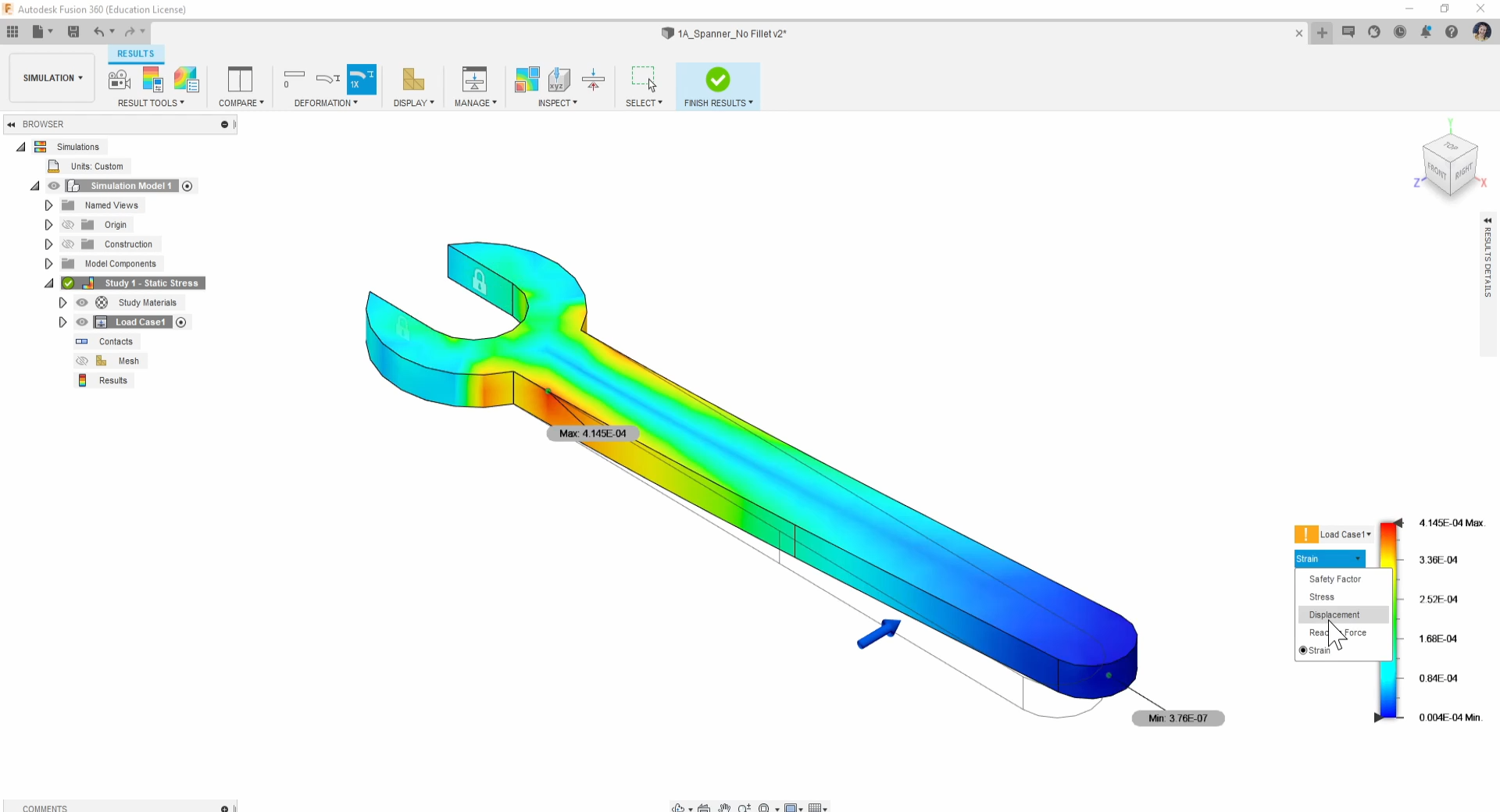
Simulation and design for manufacture
Work in the early design phase can be focused on limitations, rather than opportunities. What can’t I do? Often the manufacturing process, materials, and budget are pre-defined, and you need to work within the limitations dictated.
Finding out what can and can’t be done might involve seeming endless exchanges between design, engineering, and manufacturing. This can feel like it’s really bogging down the design process. Is there a better way?
This AU class by Greg Paulsen of Xometry gives you detailed information, helping you decide between additive and subtractive manufacturing methods, while adding value, saving money, and meeting product requirements.
3D printing can sound like an easy way for your design to be produced the way you want it to look, but it may not be as straightforward as it first seems. Find out how to design components with additive manufacturing in mind in this class by Alexander Jones and Anthony Muzzillo.
Automating product design with simulation tools
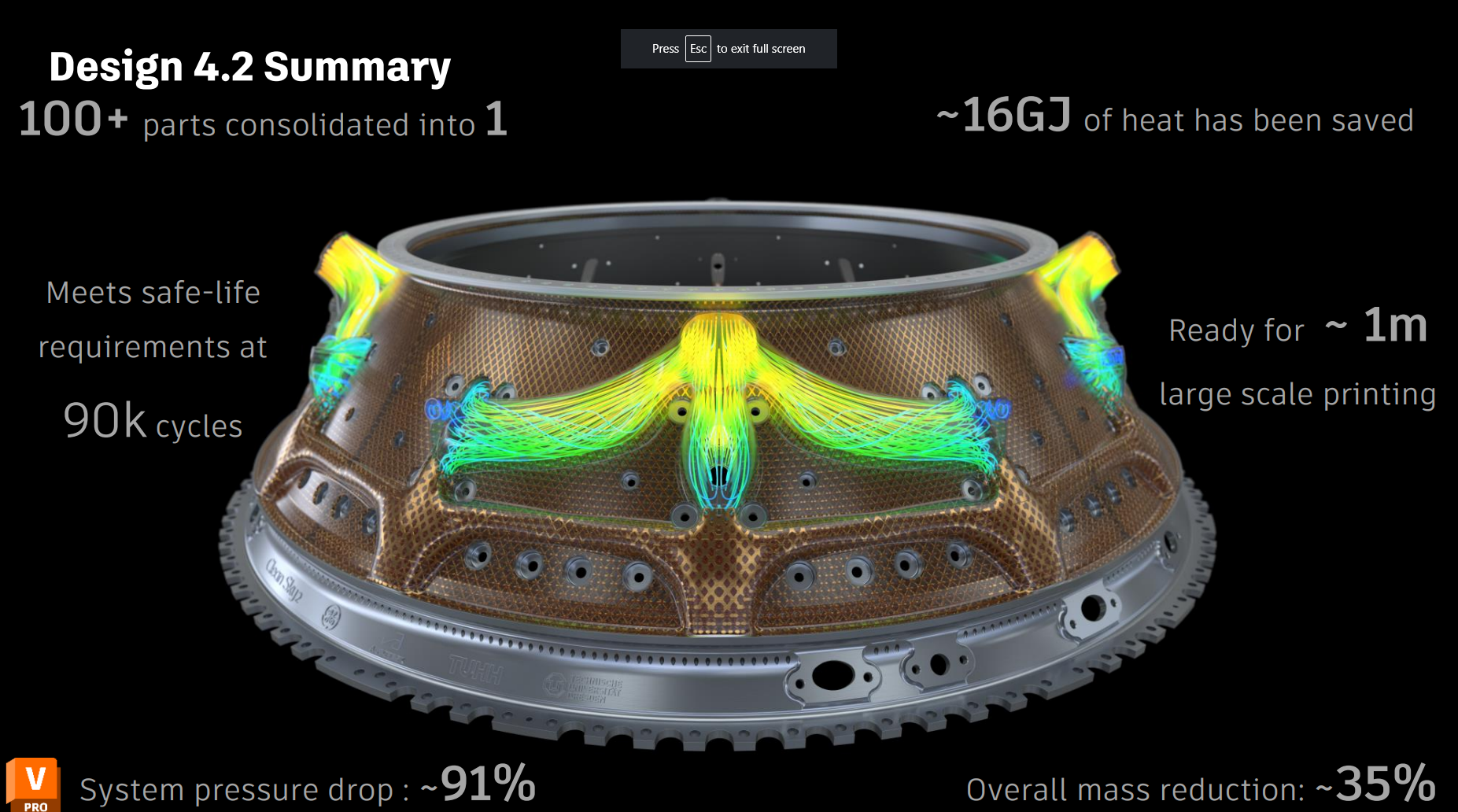
Traditionally, your design is modeled in 3D CAD first, and you then use simulation tools to make predictions about your product’s performance in the real world.
To get this right, your CAD model needs to be appropriate for your manufacturing method, accurate, and fully detailed. This means you can be a long way through the back-and-forth of the design development process before you have the confidence in the modelled solution to run simulations.
If the simulations uncover a potential product failure or manufacturing problem down the line, it can be back to square one. You’ll need to provide an alternative solution, and start the rounds of design, engineering, and manufacturing reviews all over again.
So how can you turn this on its head and start with simulation at the beginning?
Generative design in Fusion does exactly this. You define loads, fixed points, and “keep out” spaces, while specifying your preferred options for manufacturing methods and materials, and generative design uses cloud compute and machine learning to return multiple pre-validated options that meet your requirements.
You then have the luxury of choosing from the designs available, using filters such as safety factor, cost, weight, or simply aesthetics. Each design is delivered back to you as an editable CAD model, which you can use directly or use as a starting point for your design.
Learn how GE Aviation tested generative design to cut noise and emissions from jet engines in the AU case study by Philipp Manger and Nick Markovic.
Sustainability and product performance
Considerations of sustainability in product design and manufacturing are no longer a “nice to have.” 82% of respondents to the 2023 Autodesk State of Design & Make report said their companies feel pressure from customers to pursue and achieve sustainability goals, 74% of respondents said that they feel this pressure from investors, and 72% said they feel this pressure from employees.
Much of the environmental impact of a product’s lifecycle is the inevitable conclusion of decisions made during design. More than simply considering the sustainability of the materials used to make a product, energy and resources used during the manufacture and lifecycle of the product also need to be considered.
Learn more about the impact of design on the lifecycle of products and how to consider environmental impact in this AU class ‘Sustainable Manufacturing Starts with Responsible Design’ by Jeff Higgins and Matt Jaworski, “Sustainable Manufacturing Starts with Responsible Design.”
Learn more about improving product performance
To continue learning how designers and engineers like you are improving product performance with Autodesk simulation tools, check out this playlist of AU simulation classes.
For additional free resources for designers and engineers, including case studies and software training, visit our Design & Engineering page.